Enrolling a Prescription in Auto Refill while Filling
If a patient is enrolled in Auto Refill program, new or refill prescriptions for chronic DINs that have not been previously enrolled or declined from the program can be enrolled. The following prompt appears:
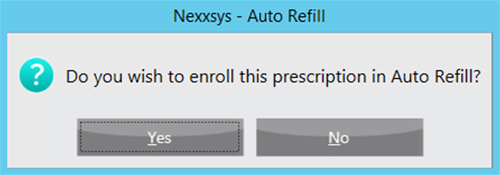
-
Select Yes to enroll the prescription in Auto Refill.
-
Select No to decline the prescription from Auto Refill.
That prompt will not appear again if the prescription is refilled. If it is declined and the patient would like to have that medication enrolled, it has to be done manually from the Programs tab. To learn more information, see Enrolling a Patient in Auto Refill.
Once a prescription is enrolled, indicators will display in the Patient Folder to indicate the status of the prescription in the Auto Refill program and the date that the future fill activity is scheduled for. 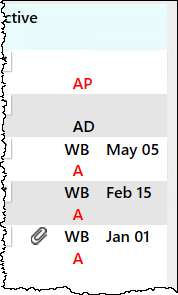
To learn more about the Auto Refill indicators, see Table 1: Auto Refill Indicators in the Profile tab below.
To learn more about how the future fill activity dates are scheduled, see Auto Refill Date Calculation.
Table 1: Auto Refill Indicators in the Profile tab
| In Process Status Indicators | Description |
|
WB A |
Prescription is enrolled in Auto Refill and the date that the future fill activity is scheduled. |
| AD | Auto Refill declined. For more information, see Removing a Prescription from Auto Refill. |
| AP | Auto Refill parked. For more information, see Auto Refill Park. |